Whether you’re a newcomer to the digital marketing world with no understanding of PPC or if you’re somewhat familiar, our PPC For Beginners blog series is a perfect place to start. It is written for beginners as a high-level description of the functions of a successful PPC campaign so you can make sure you’re fully informed before beginning your own campaign.
What Is PPC?
PPC stands for “Pay Per Click”, and it is an advertising tool that allows advertisers to bid for ad placement, most commonly in search engine results, or on social media platforms (for the sake of this blog series, we’ll focus on Google Ads [previously Google AdWords]). This complex bidding process happens in a split second using a highly advanced algorithm, giving the desired placement to the highest bidder. In a real-life example, when you type a keyword like “Nike Red Shoes” into Google, Bing, the company that ranks highest on the search results page is the company that outbids other companies that identify “Nike Red Shoes” as one of their keywords. You do not have to use PPC to be ranked on a search engine, but if you do, your link should appear higher or in a highly visible space above natural, non-paid search results.
For more about PPC, how it works, and what it’s used for, read our previous blog, Getting Started With Pay-Per-Click Advertising.
Do Your Homework

Building a PPC campaign well is hard work, and can be a super efficient way to drive the right traffic to your site; if mismanaged, it can also be a huge waste of precious marketing budget. Before beginning any new PPC campaign, do your homework to make sure that it performs at the highest level possible for your company.
Before starting your campaign, define the following:
Your Budget
As with all good marketing, you should have a budget in mind when you test out a specific channel. This is no different for PPC advertising. Know how much of your precious marketing resources you are willing to commit to PPC before starting.
Target CPA
CPA stands for Cost Per Acquisition; in this case, CPA means how much money you’re willing to spend to acquire a customer, sale or lead. Once you calculate how much you make on average from a customer engagement, you can determine what percentage of average customer profit you’re willing to invest to acquire that customer.
Your Goals
Your goals for a PPC campaign should align with your goals as a company. Are you promoting a specific department of your company over another? Are you more concerned with getting sales or building your newsletter list? Define your goals. If you have a tight budget, it is even more important to know your specific goals so that you can design your campaign narrowly around them.
Target Demographics
Know your target audience. Who is most likely to buy your product? Google Ads allows you to target your ads based on gender and age, saving you money and only showing your ads to those who are most likely to purchase. More importantly, knowing your target audience will help you craft which keywords and ad messaging will resonate with their specific needs and wants.
Your Industry Presence
Find out if your competitors are advertising on Google Ads. Some industries still aren’t fully engaged in online marketing. If your competitors aren’t advertising online, do your homework to find out why. It may be because they tried and it didn’t work, they know something about your online industry’s climate that you don’t, or it may just mean that you’re ahead of the curve, and thinking like a true trailblazer.
Your Industry Standard
Know what numbers indicate ad success in your industry so that you know what to look for. Google Ads provides you with metrics that show you how people behave when they see your ad, but do you know what they mean? Do you know which metrics matter most? Do you know if your numbers are good, or if you should pivot your campaign? Get a clear idea how well your campaign is performing against the industry standard by looking at your benchmarks. For metrics information about your industry, here’s a blog that details a list of industry standard benchmarks.
Once you’ve decided on your budget, CPA, and goals; and you’ve identified your target demographic and industry benchmarks, you are ready to build your campaigns. Remember, a successful PPC program starts with doing your homework to make sure you’re setting yourself up for success and making the most of your budget and marketing resources.
Targeting with Google Ads
Demographics Targeting

If you did your homework, you know who your target audience is. One of the best features of Google Ads is its demographic targeting. With demographic targeting, you can avoid showing your ads to people that are unlikely to buy your product. For example, if you sell high-end shaving kits, you may choose to target only men above the age of 25, excluding all women, and all men below the age of 25. You may choose to target your ads this way because, historically, men over the age of 25 are the most likely to order from you. Demographic targeting allows you to narrow your targeting to the audience that’s most likely to buy, helping you maximize your ad dollars. You can apply these filters at the Ad Group level (specific sets of ads separated by keywords) or the Campaign level (all ads in your campaign).
Using the audience targeting tool is easy. Simply select Ad Group or Ad Campaign, and then check the boxes that most apply to your target audience. (See image below)
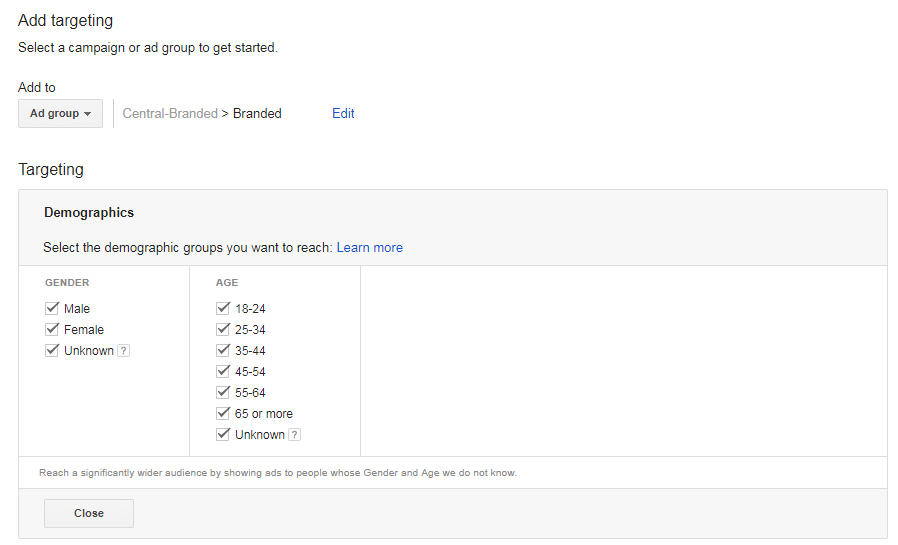
Location, Ad Schedules, And Device Targeting

Location Targeting
Google Ads also allows you to target your ads to a specific location. If you are a locally based organic food market, you don’t want your ads to be shown to everyone in the state. Your customers that are most likely to visit your market are within a specific proximity to your market. If your product is location-specific, make the most of your marketing dollars by using location targeting to show your ads only to people in your area. You can target by city, state, zip code, region, and country. You can also use location exclusions to exclude people located in specific places (more on exclusions below). Location targeting can be set at the campaign level, meaning it will be applied to all ads in the campaign.
Ad Scheduling
You can set your ads up to run on a specific schedule: On weekdays, weekends, or certain times of the day. The Ad Schedule tool is great for getting visitors to take action at a specific time. For example, if you’re advertising for a call center, you would choose to use Ad Schedules to run ads only during call center hours so that someone was there to answer the phone. Ad Schedules is set at the campaign level.
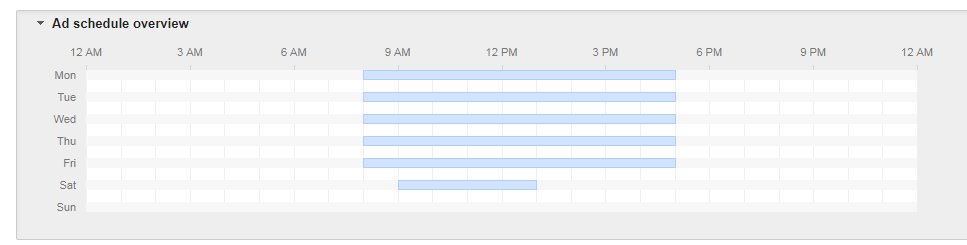
Devices
You can arrange for your ads to be shown only on mobile devices, computers, or tablets. For example, you may use this tool and choose to only have your ads show on mobile devices if you are advertising a mobile app. This targeting can be set at the Campaign, or Ad Group level.
Exclusions
You can exclude demographics or remarketing lists from a Campaign or Ad Group. If you want to target the city of Seattle, but want to avoid a certain zip code, you can exclude that zip code while still reaching the rest of the city.
Remarketing in Google Ads

Google allows you to remarket to visitors that have shown interest in your product. Remarketing is a highly effective and efficient way to turn visitors into customers by keeping potential clients engaged with your website and thinking about your products. Once a visitor has visited your site, they’re considered to be a warm lead, meaning likely to buy because they’ve already shown interest in your product before.
You can create a remarketing list by going to the Shared Library > Audiences tab in your Google Ads account.
You can build your list for remarketing through these sources:
Website Visitors: Insert the Google Remarketing Pixel onto your website to track visitors to remarket back to them.
YouTube Users: Remarket to users who have interacted with your YouTube Channel or videos. You can do this by first linking your Google account to your Google Ads account, then selecting the YouTube-related action that you want to retarget. Here’s a full list of YouTube actions you can choose from.
Customer Emails: You can upload a list of existing customer emails. Google will target users that match these emails as they browse online.
Mobile App Users: You can use a Mobile App Pixel to track the behavior of mobile app users to remarket to those that perform the actions you define.
When a visitor has been labeled for remarketing, Google will show variations of your ad as they’re visiting any site on the Google Display Network. Once your lists are created, you can select remarketing on the Campaign level or Ad Group Level in Audiences.
This is the first blog in our PPC For Beginners series. To learn more about the function and features of Google Ads, visit us again to read our upcoming blog PPC For Beginners, Pt 2: Build Your Foundation. For any additional questions or for help launching your own PPC campaign, contact us at Fujisan Marketing for information about how we can help.




